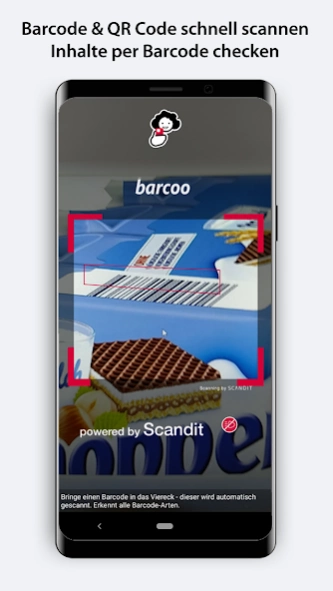barcoo - QR & Barcode Scanner 53
Free Version
Publisher Description
barcoo - QR & Barcode Scanner - Check content by barcode. Price and ecological information, food traffic lights.
With the barcoo app you can easily find out which substances a product contains when shopping. All you have to do is scan the barcode on the packaging. So you get information about the goods, the price, where you can buy the product nearby and sometimes also test reports.
barcoo Scanner recognizes any QR code, barcode, data matrix, EAN and ISBN that your camera has captured.
The barcoo app shows where you can buy the product at the cheapest price. In addition, you get information about ingredients and sustainability of the manufacturers. By shopping with the barcoo app, responsible manufacturers are supported and the environment is protected.
CHIP.DE
"Linking to test reports, saving the scan history and the ability to quickly and easily forward products to friends and acquaintances are great features of barcoo."
The functions at a glance:
▸ QR code scanner and barcode reader as well as data matrix, ISBN and EAN
▸ Germany's first food traffic light (color coding for nutritional values and comparison)
▸ Sustainability information about the manufacturers
▸ Information on ingredients, fake packs
▸ Notes on the lactose content of individual products
▸ Price comparison of food and other products from discounters and supermarkets
▸ Current brochures, offers and opening times of dealers such as Kaufland, Media Markt, Lidl, Netto, Rewe or Aldi.
▸ Find addresses, opening times & phone numbers of the branches in your area
Zettel Shopping list: reserve the cheapest offers and products for the next purchase
▸ Route planner- shows you the way to the next shop quickly and easily
✔ Personal notifications
You want e.g. be informed about new Aldi offers, media market campaigns or net brochures? No problem: With the barcoo app you receive personal notifications and always stay up to date.
More than 300 dealers! Over 280,000 branches. You can find advertising brochures, opening times and offers from the following industries in our app:
▸ Supermarket, drinks & food - Kaufland, Rewe, Edeka ...
▸ Discounter - Lidl, Norma, Aldi, Netto ...
▸ Furniture stores - POCO, Roller, Ikea, porta furniture ...
▸ Technology markets - Media Markt, Cyberport, aetka, Vorwerk ...
▸ Fashion & Lifestyle - Zeeman, NKD, Ernsting’s Family, AWG Mode ...
▸ Building, living and gardening - Hornbach, OBI, Hellweg, toom ...
▸ Office & craft supplies - Pfennigpfeiffer, McPaper ...
▸ Children & Toys - BabyOne, Toys "R" Us
▸ Drugstore & Health - dm-drogerie markt, Rossmann, Müller Drogerie ...
... and many more.
----------
If you have any questions, requests or suggestions, please write to support@barcoo.de
We wish you every success in shopping and saving with the barcoo app
Your barcoo team - http://www.offerista.com
----------
Data protection declaration: https://www.offerista.com/datenschutz
About barcoo - QR & Barcode Scanner
barcoo - QR & Barcode Scanner is a free app for Android published in the Personal Interest list of apps, part of Home & Hobby.
The company that develops barcoo - QR & Barcode Scanner is Digital-Arrow. The latest version released by its developer is 53. This app was rated by 4 users of our site and has an average rating of 3.3.
To install barcoo - QR & Barcode Scanner on your Android device, just click the green Continue To App button above to start the installation process. The app is listed on our website since 2024-03-06 and was downloaded 134 times. We have already checked if the download link is safe, however for your own protection we recommend that you scan the downloaded app with your antivirus. Your antivirus may detect the barcoo - QR & Barcode Scanner as malware as malware if the download link to de.barcoo.android is broken.
How to install barcoo - QR & Barcode Scanner on your Android device:
- Click on the Continue To App button on our website. This will redirect you to Google Play.
- Once the barcoo - QR & Barcode Scanner is shown in the Google Play listing of your Android device, you can start its download and installation. Tap on the Install button located below the search bar and to the right of the app icon.
- A pop-up window with the permissions required by barcoo - QR & Barcode Scanner will be shown. Click on Accept to continue the process.
- barcoo - QR & Barcode Scanner will be downloaded onto your device, displaying a progress. Once the download completes, the installation will start and you'll get a notification after the installation is finished.